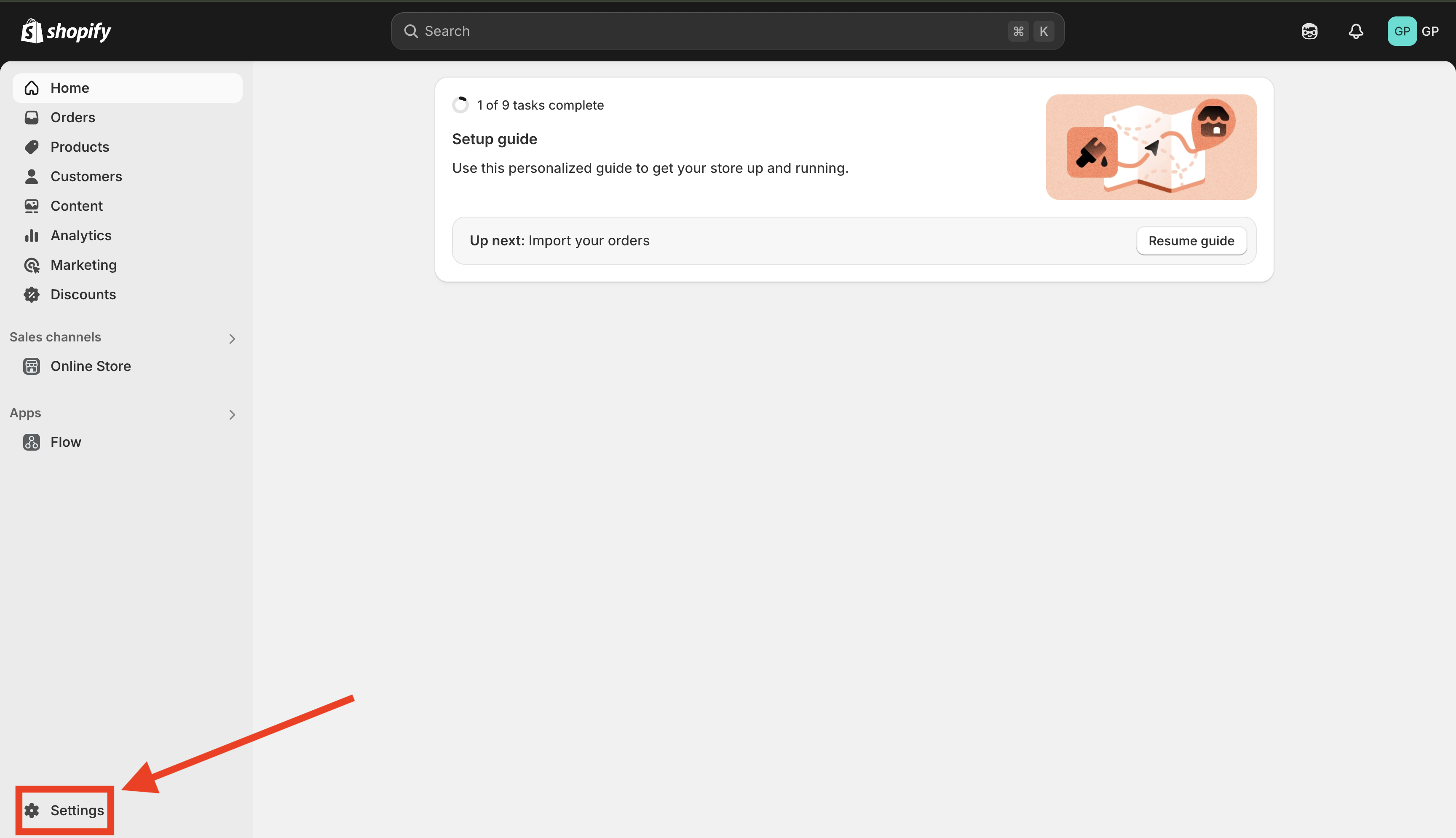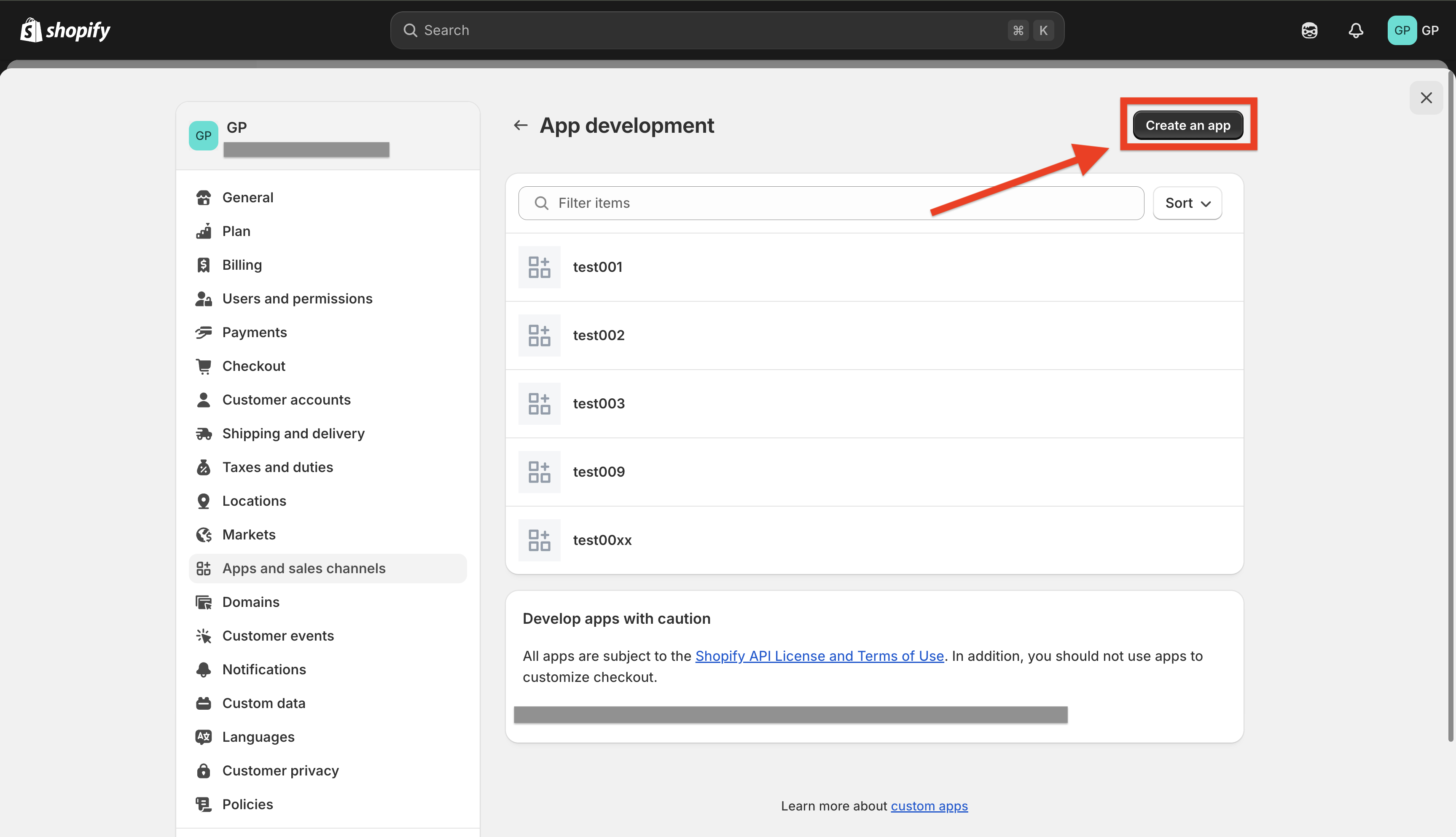Shopify API Key Generation Guide
1. Log in to your Shopify store backend and click on "Settings".
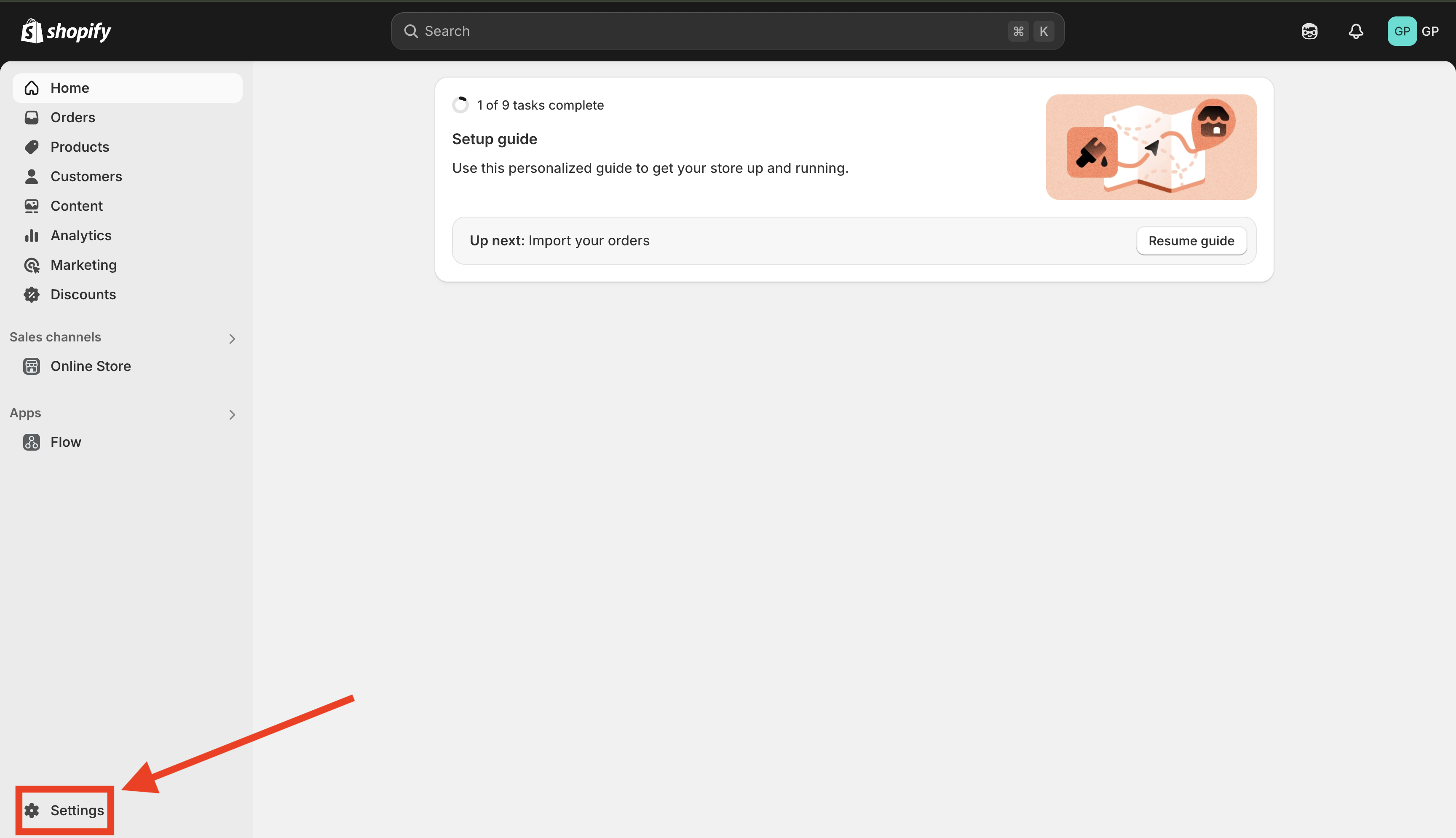
2. After entering the settings page, select "Apps and Sales Channels", and then click "Develop apps".

3. Click "create an app".
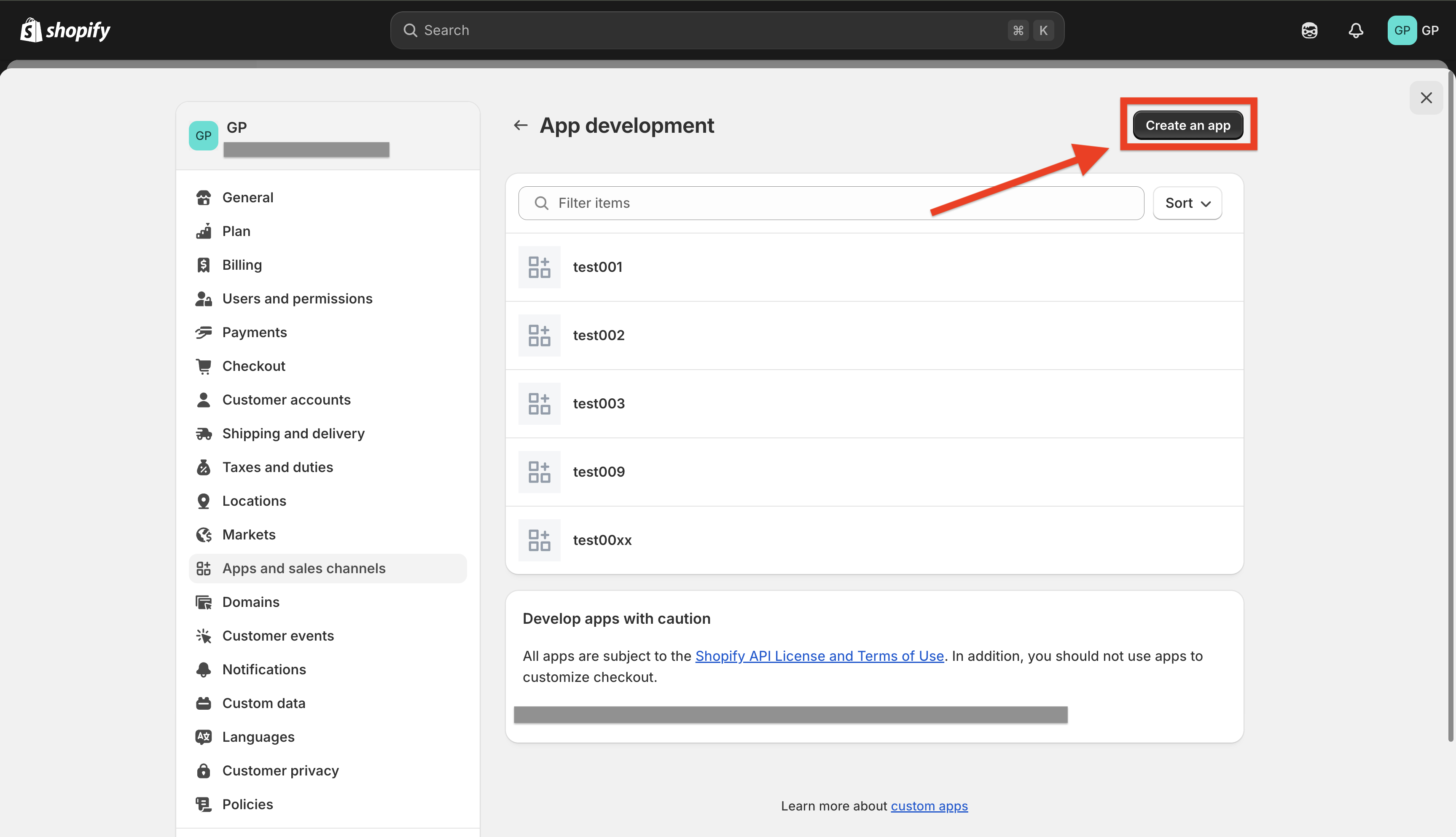
4. Name the app as you like, and then click "Create app".

5. Enter the app you just created, select "Configuration", and then click "Configure" in "Admin API Integration".

6. Scroll down on the configuration page to find "Products", check the options for writing and reading products, and then click save.

7. Select "API credentials", and then click "Install app".

8. Click "Reveal Token Once".

9. Copy the key.